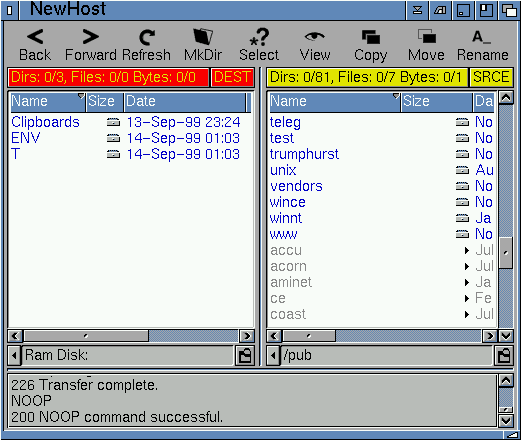
3.1 Main Window
This is an example of the main mFTP window. Dual-window mode, connected to a generic server with a local window on the left and the remote server on the right:
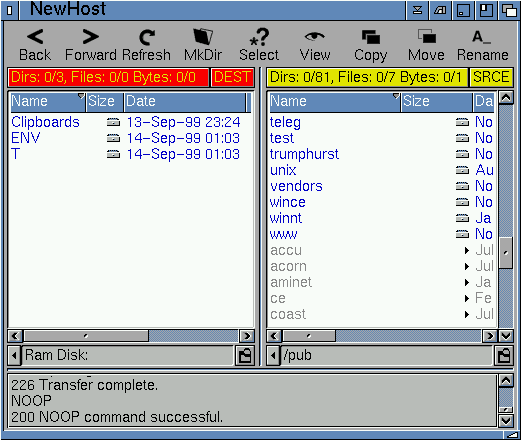
A quick breakdown of this window will show you the icon bar at the top of the screen. This bar will dissapear under the right hand side of the window, if the window is made smaller.
The red status bar shows that this is my source window, the yellow status bar shows that that is the remote side, a remote lister. The 'DEST' and the 'SRCE' buttons are selectable. By pressing these you can switch the listers between source and destination.
Within the right hand lister, the example shows directories (in blue) and quick links (in grey). These links are for quickly routing to another part of the server. For instance, if, as in the example, you clicked on the 'aminet' link, you would be routed to the Aminet part of the server.
The bottom part of the main window allows you to select a local directory. There is also a small arrow which allows you to 'move back one level'.
Beneath this, and the final part of the lister window, is the status information. This shows you information about the connection and the remote server.